How to access using a mobile phone.
Home page
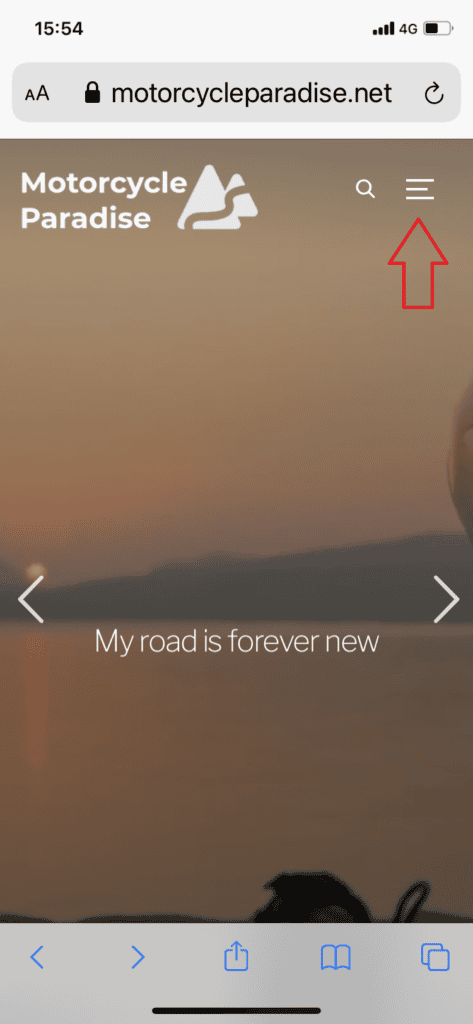
The red arrow is pointing to the menu. Touch that icon.
(If you see a black home page it means you have a slow connection and the background video has not loaded yet)
Main Menu

Now you see the main menu. Touch the down arrow buttons (not the words) to see sub menus.
Sub Menus
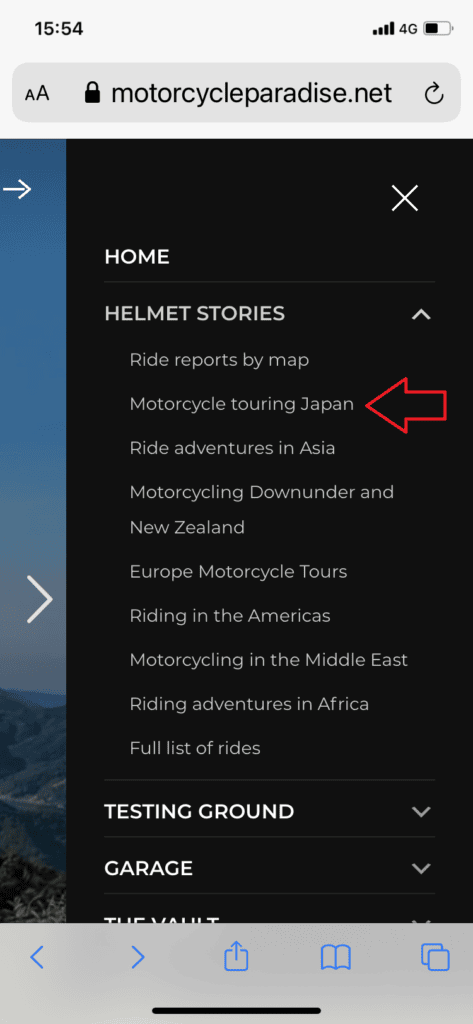
Now you see the sub menus. Touch any of these to see the content in that section.
If you find the menus confusing or are lost then you can always view the site map HERE
Why is the layout like this?
This is a photographic blog. It always will be primarily designed for viewing on a large computer screen. However I know more people now view web sites on their phones or only look at social media apps and don’t know what a traditional web site is. Whilst I will never move to only social media I have tried hard to make a version of the blog for phones held in portrait screen mode.

